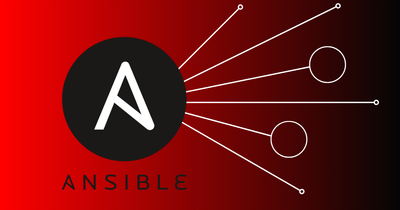On this page
Ansible Playbook是基于Yaml语法的ansible命令文件,简单来说,可以理解为linux的普通命令和shell脚本的区别,通过playbook,可以实现更复杂的操作。
下面是一个部署nfs远程挂载的ansible playbook
---
- name: setup nfs server
hosts: nfs
tasks:
- name: 01 - install nfs-utils
yum:
name: nfs-utils
state: installed
- name: 02 - install rpcbind
yum:
name: rpcbind
state: installed
- name: 03 - start and enable nfs-utils
systemd:
name: nfs-utils
state: started
enabled: true
- name: 04 - start and enable rpcbind
systemd:
name: rpcbind
state: started
enabled: true
- name: 05 - setup nfs configuration
shell:
cmd: "echo '/data 172.16.1.0/24(rw,sync,all_squash)' >> /etc/exports"
- name: 06 - change wordpress file user and group
file:
path: /data
state: directory
owner: nfsnobody
group: nfsnobody
recurse: true
- name: 09 - start and enable nfs
systemd:
name: nfs
state: started
enabled: true
- name: mount wordpress files to web server
hosts: web
tasks:
- name: 01 - install rpcbind
yum:
name: rpcbind
state: installed
- name: 02 - install nfs-utils
yum:
name: nfs-utils
state: installed
- name: 03 - start and enable nfs-utils
systemd:
name: nfs-utils
state: started
enabled: true
- name: 04 - create mount directory
file:
path: /www
state: directory
- name: 05 - restart rpcbind
systemd:
name: rpcbind
state: restarted
enabled: true
- name: 06 - mount
mount:
src: 172.16.1.31:/wordpress
path: /www
fstype: nfs
state: mounted
从这个playbook可以看出,部分内容是重复的,但是通过playbook的高级用法可以更简单的实现相同的功能。
Loop循环
- 使用loop关键字定义循环变量
- 使用item关键字提取loop每次循环出来的值
以nfs服务器中安装nfs-utils和rpcbind为例,使用loop可以让我们在一个模块中安装两个应用。
---
- name: install nfs-utils and rpcbind
hosts: nfs
tasks:
- name: installation
yum:
name: "{{ item }}"
state: installed
loop:
- nfs-utils
- rpcbind
如此一来,我们就实现了通过循环安装多个软件。
但是,可以发现我们后面一样要通过systemd模块来运行并为这两个应用设置开机自启;目前loop循环是置于name: installation下面,没办法在其他的模块中使用,因此,引入下一个概念:vars
使用vars定义循环列表
通过vars关键字我们可以为循环配置一个变量名,让这个循环可以被同级的任何一个模块使用。
---
- name: setup nfs applications
hosts: nfs
vars:
app:
- nfs-utils
- rpcbind
tasks:
- name: installation
yum:
name: "{{ item }}"
state: installed
loop: "{{ app }}"
- name: start and set enabled
systemd:
name: "{{ item }}"
state: started
enabled: true
loop: "{{ app }}"
循环处理字典数据
假如我要创建三个文件,他们的属主各不相同,应该如果实现呢?
---
- name: create files for three different users
hosts: web
tasks:
- name: create files
file:
path: "{{ item.path }}"
state: touch
owner: "{{ item.owner }}"
loop:
- {path: '/opt/mike.txt', owner: mike}
- {path: '/opt/sarah.txt', owner: sarah}
- {path: '/opt/john.txt', owner: john}
当然,字典循环也可以被声明成一个变量,和之前的差不多,就不加赘述了。
Register将模块的输出结果注册为变量
Register可以将模块的执行结果注册为一个变量,并通过debug模块中的.stdout_lines输出到ansible管理终端。
例如,我想要知道一个文本文件中有多少行:
---
- name: how many lines for the text file
hosts: 172.16.1.105
tasks:
- name: count lines
shell:
cmd: "cat /opt/testfile.txt | wc -l"
register: lines
- name: output the value
debug:
msg: "{{ lines.stdout_lines }}"
注册多个变量并和loop结合使用
在之前的基础上再查看一下目标主机名
---
- name: register and loop
hosts: 172.16.1.105
tasks:
- name: count lines
shell:
cmd: "cat /opt/testfile.txt | wc -l"
register: lines
- name: show hostname
shell:
cmd: "cat /etc/hostname"
register: hostname
- name: output the value
debug:
msg: "{{ item }}"
loop:
- lines.stdout_lines
- hostname.stdout_lines
When条件判断
when通常和register组合使用,以实现通过判断执行结果来指定后续操作。
以查看文件为例:
---
- name: how many lines for the text file
hosts: 172.16.1.105
tasks:
- name: count lines
shell:
cmd: "cat /opt/testfile.txt"
ignore_errors: true
register: result
- name: output the value
debug:
msg: "FATAL: File does not exists"
when: result is failed
ignore_errors: 忽略报错继续向后执行
与ansible的内置变量相结合,还可以实现更多的有趣的功能;比如我想为web主机组下的所有主机创建一个文件,但其中一台主机不包括在内,这就可以用内置变量加条件判断的方法来实现:
---
- name: how many lines for the text file
hosts: web
tasks:
- name: count lines
file:
path: /opt/file.txt
state: touch
when: inventory_hostname != "172.16.1.7"
inventory_hostname: 目标主机名 - 取决于你在hosts文件中是如何配置的(ip或者别名)
Notify和Handler
当调用某个任务确实执行了,且状态changed为true,notify就会执行指定的handler事件
还是以创建文件为例:
---
- hosts: web
tasks:
- name: create file
file:
path: /opt/testfile.txt
state: touch
mode: 600
notify:
- output message
handlers:
- name: output message
debug:
msg: "File created"
使用Tags为不同的task打标签,实现剧本的部分执行
- name: deploy nfs
hosts: nfs
tasks:
- name: 01 - install nfs-utils
yum: name=nfs-utils state=installed
tags: 01_install_nfs_service
- name: 02 - install rpcbind
yum: name=rpcbind state=installed
tags: 02_install_rpcbind_service
- name: 03 - create group
group: name=www gid=666
tags: 03_add_group
- name: 04 - create user
user: name=www uid=666 group=www create_home=no shell=/sbin/nologin
tags: 04_add_user
显示剧本的所有tag标签:
ansible-playbook --list-tags playbook.yml
使用-t参数根据tag执行部分剧本:
ansible-playbook -t tag名 playbook.yml
对一开始的部署nfs挂载剧本进行改造
---
- name: setup nfs server
hosts: nfs
vars:
app:
- nfs-utils
- rpcbind
tasks:
- name: 01 - install apps
yum:
name: "{{ item }}"
state: installed
loop: "{{ app }}"
- name: 02 - start and enable apps
systemd:
name: "{{ item }}"
state: started
enabled: true
loop: "{{ app }}"
- name: 03 - setup nfs configuration
shell:
cmd: "echo '/data 172.16.1.0/24(rw,sync,all_squash)' >> /etc/exports"
notify:
- start NFS
handlers:
- name: start NFS
systemd:
name: nfs
state: started
enabled: true
- name: 04 - change wordpress file user and group
file:
path: /data
state: directory
owner: nfsnobody
group: nfsnobody
recurse: true
- name: mount directory to web server
hosts: web
vars:
app:
- nfs-utils
- rpcbind
tasks:
- name: 01 - install apps
yum:
name: "{{ item }}"
state: installed
loop: "{{ app }}"
- name: 02 - start and enable apps
systemd:
name: "{{ item }}"
state: started
enabled: true
loop: "{{ app }}"
- name: 03 - create mount directory
file:
path: /www
state: directory
- name: 04 - mount
mount:
src: 172.16.1.31:/data
path: /www
fstype: nfs
state: mounted